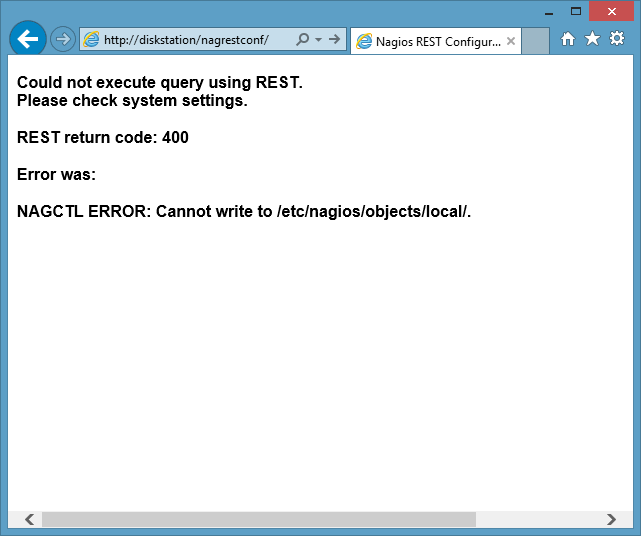
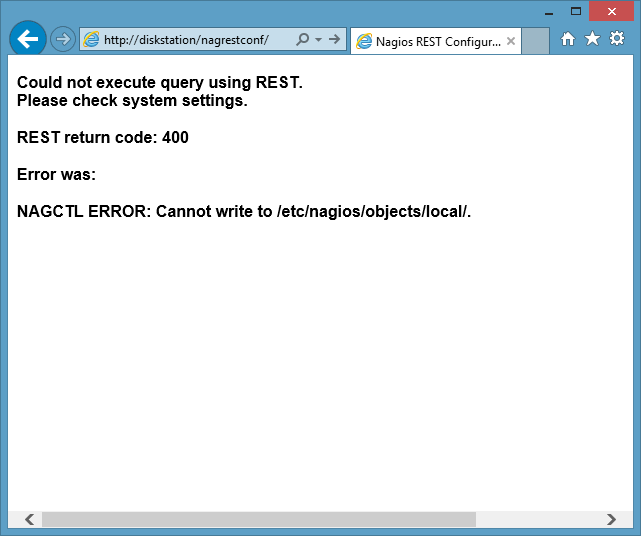 Could not execute query using REST.
Could not execute query using REST.Ensure selinux is off. Use sestatus to check.
Check permissions of directories. They should be:
drwxr-x--- root nagios /etc/nagios/objects/ drwxr-xr-x apache apache /etc/nagios/objects/local drwxr-xr-x root root /etc/nagios/objects/local/versions drwxr-xr-x root root /etc/nagios/objects/local/versions/.svn drwxr-xr-x root root /etc/nagios/objects/local/versions/.svn/props drwxr-xr-x root root /etc/nagios/objects/local/versions/.svn/text-base drwxr-xr-x root root /etc/nagios/objects/local/versions/.svn/tmp drwxr-xr-x root root /etc/nagios/objects/local/versions/.svn/tmp/props drwxr-xr-x root root /etc/nagios/objects/local/versions/.svn/tmp/text-base drwxr-xr-x root root /etc/nagios/objects/local/versions/.svn/tmp/prop-base drwxr-xr-x root root /etc/nagios/objects/local/versions/.svn/prop-base drwxr-xr-x root root /etc/nagios/objects/local/local-nodes drwxr-xr-x root root /etc/nagios/objects/local/local-nodes/empty-hostgroup drwxr-xr-x root root /etc/nagios/objects/local/local-nodes/hostgroup1 drwxr-xr-x root root /etc/nagios/objects/local/local-nodes/mgmt drwxr-xr-x apache apache /etc/nagios/objects/local/setup.known_good drwxr-xr-x apache apache /etc/nagios/objects/local/setup
apache for rpm based systems, www-data for deb based systems
Check that apache (or www-data) is in the nagios group.
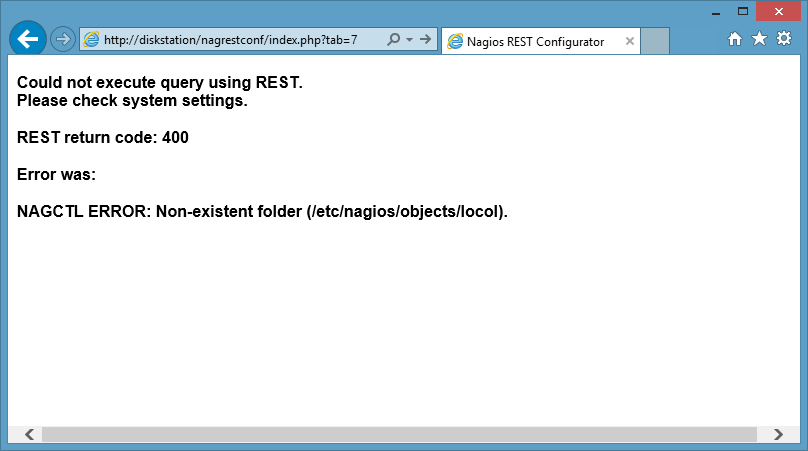
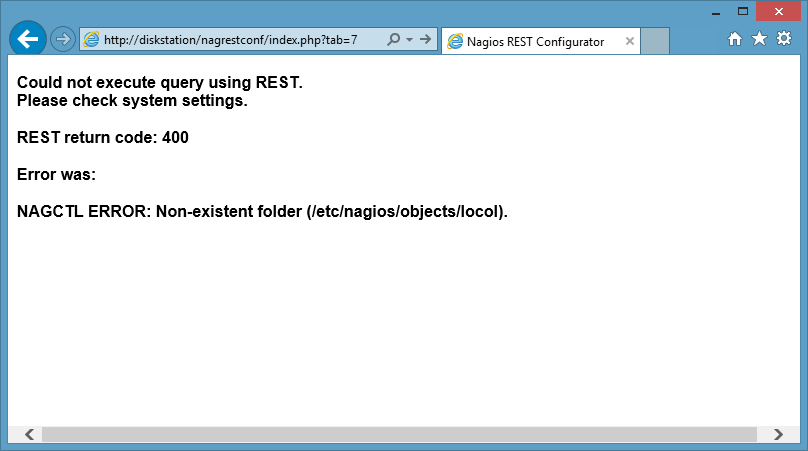 Could not execute query using REST.
Could not execute query using REST.Check /etc/nagrestconf/nagrestconf.ini.
Check that
folder[] has the correct folder name.
Configuration changes made in nagrestconf are not shown in the Nagios Web interface.
Press 'Apply Changes' in the left pane on the main page then click 'Apply Configuration' and wait for a successful result.
It can take up to one minute for changes to apply, or up to three minutes for distributed environments.
Ensure the CRON job is active. See the CRON Jobs section in the Administration page.
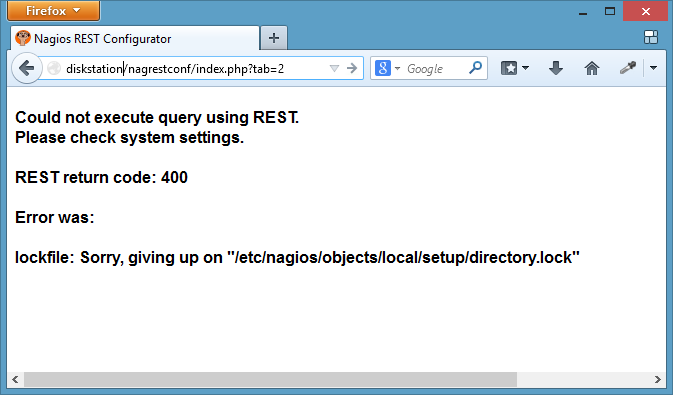
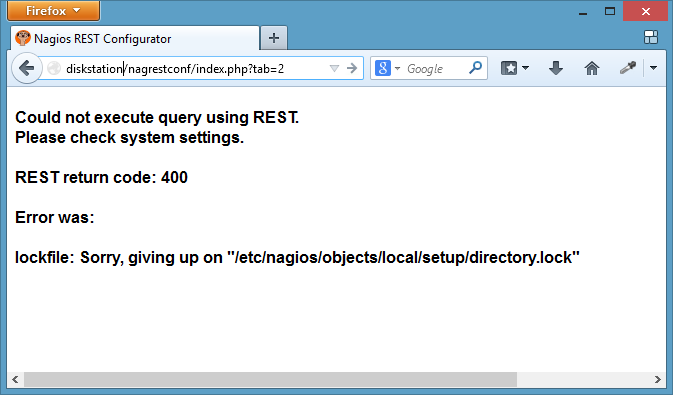 Could not execute query using REST.
Could not execute query using REST.If the computer rebooted unexpectedly then simply delete the lock file.
Ensure no one is applying a configuration then delete the lock file.